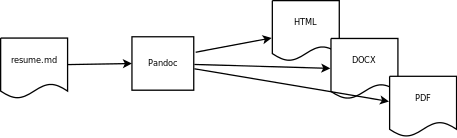
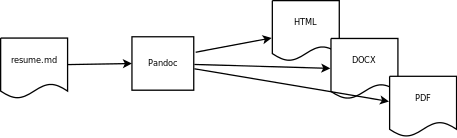
Using Markdown create a resume in a simple to write text format. Then use Pandoc to convert into output formats suitable for submission to job sites including PDF and Microsoft Word DOCX. The code presented here also creates an HTML version of the resume suitable for hosting on your own web page.
The use of CMake here is to automate the process so you can easily manage several custom resumes with one build.
Ubuntu 12.04 LTS
sudo apt-get install cmakesudo apt-get install pandocsudo apt-get install texlive-latex-recommended texlive-latex-extrasudo apt-get install pandocsudo apt-get install build-essential
PROJECT(RESUME)
CMAKE_MINIMUM_REQUIRED(VERSION 2.8)
MACRO(PANDOC IN_FILE OUT_FILE)
ADD_CUSTOM_COMMAND(
OUTPUT ${OUT_FILE}
DEPENDS ${IN_FILE}
COMMAND pandoc -o ${OUT_FILE} ${IN_FILE}
)
ENDMACRO(PANDOC)
MACRO(GEN_RESUME SOURCE_NAME)
PANDOC(${SOURCE_NAME}.md ${SOURCE_NAME}.pdf)
PANDOC(${SOURCE_NAME}.md ${SOURCE_NAME}.docx)
PANDOC(${SOURCE_NAME}.md ${SOURCE_NAME}.html)
ADD_CUSTOM_TARGET(${SOURCE_NAME} ALL
DEPENDS ${SOURCE_NAME}.pdf
${SOURCE_NAME}.html
${SOURCE_NAME}.docx
)
ENDMACRO(GEN_RESUME)
GEN_RESUME(resume_sample)Applicant Name
==================
email@domain.com
505-867-5309
Address, State Zip
Education
=========
Degree, Major, School
Professional Experience
=======================
Most recent employer
--------------------
City, State
Start Month/Year - End Month/Year
* Item of experience one
Second Most recent employer
---------------------------
City, State
Start Month/Year - End Month/Year
* Item of experience onecmake -G "Unix Makefiles"makeJonathan S. Romero is a software developer and overall build guru. He specializes in CMake conversions from Visual Studio or GNU Make builds. He can also rock a mean SCons build when asked.
For more articles visit jonnyro.com